


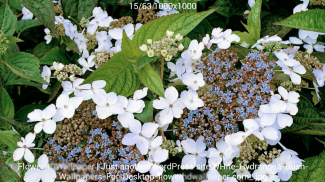







All Image Download

All Image Download ၏ ရွင္းလင္းခ်က္
All Image Downloader သည် ဝဘ်စာမျက်နှာမှ ပုံအားလုံးကို ဒေါင်းလုဒ်လုပ်ရန် ကူညီပေးနိုင်သည်။ အင်္ဂါရပ်များမှာ-
• ရုပ်ပုံရှာဖွေမှုဝန်ဆောင်မှုဖြင့် ပုံများကိုရှာဖွေပါ။
• ပံ့ပိုးမှုအသင်းအဖွဲ့အသုတ် ဒေါင်းလုဒ်ရုပ်ပုံ
• ဝဘ်စာမျက်နှာပါရှိသော ပုံအားလုံးအတွက် ရှာဖွေပြီး အစုလိုက်အသုတ်ဒေါင်းလုဒ်လုပ်ပါ၊ အနက်အလွှာများစွာကို စကင်န်ဖတ်ပါ။
ထည့်သွင်းခြင်း။
• All Image Downloader ကိုဖွင့်ရန် မျှဝေရန် ဝဘ်ဘရောက်ဆာ URL ခလုတ်ကို ဒေါင်းလုဒ်လုပ်ပါ။
• ထည့်သွင်း URL ကို ပံ့ပိုးပေးသည်။
• ထည့်သွင်းပုံသော့ချက်စာလုံးကို ပံ့ပိုးပါ။
• လျင်မြန်စွာထည့်သွင်းရန် Parse မီနူးကို ပံ့ပိုးပါ။
လုပ်ဆောင်စရာ စတင်သတ်မှတ်ပါ။
• ပုံဖိုင်အရွယ်အစား အနည်းဆုံးကန့်သတ်ချက်ကို သတ်မှတ်ပါ။
• ပုံသတ်မှတ်ပုံ pixel min အမြင့် အကျယ်
• Config Web Images စကင်န်ဖတ်ခြင်း အတိမ်အနက်
• ဓာတ်ပုံကို လုံခြုံစွာ ရှာဖွေမှုပုံစံသတ်မှတ်ပါ။
• ဒေသဆိုင်ရာဒိုမိန်းကို ပြင်ဆင်သတ်မှတ်ပါ။
• အမြင့်ဆုံးချိတ်ဆက်မှုများကို ဒေါင်းလုဒ်လုပ်ရန် စီစဉ်သတ်မှတ်ပါ။
ဒေါင်းလုဒ်လုပ်နေသည်။
• ပုံခေါင်းစဉ်ကို ဖိုင်အမည်အဖြစ် အလိုအလျောက်သိမ်းဆည်းပါ။





























